HCA Healthcare’s PatientKeeper’s mobile app supports physicians’ clinical workflow and provides anytime, anywhere access to aggregated clinical data including clinical notes, labs, vitals, diagnostic imaging reports and images, charge capture and more -- all from within a single app on an iPad®, iPhone® or Android device!
Mobility Features:
- Review and manage an accurate, up-to-date patient list.
- Access and trend lab results from hospital-based laboratories.
- Review radiology, microbiology, and pathology test results.
- Review medication lists (including IV meds) and see a history of discontinued meds.
- View all clinical notes including admit, progress, consult, discharge, and operative notes.
- Review an at-a-glance vital signs as well as input/output measurements.
- Review a patient’s known allergies.
PatientKeeper Mobile Integrations:
- Diagnostic Images - Open & review diagnostic images on PatientKeeper mobile.
- EKG Pink Papers - View EKG pink paper results via the Clinical Notes module of PatientKeeper mobile.
- Mobile Deficiency Completion - Sign, review and decline HPF Deficiencies via PatientKeeper mobile and the OneContent Mobile Deficiency app.
PatientKeeper Inbox
Providers can electronically review, sign and decline Meditech telephone, verbal and midlevel/co-signature orders in the PatientKeeper inbox, accessible via desktop and PatientKeeper for Apple iOS!
Benefits
- Sign orders on-the-fly directly from within PatientKeeper mobile or the inbox tab on the Desktop. No need to sign into Meditech!
- Seamlessly sign or decline orders and allows for quick bulk-signing of all outstanding items.
Instructions
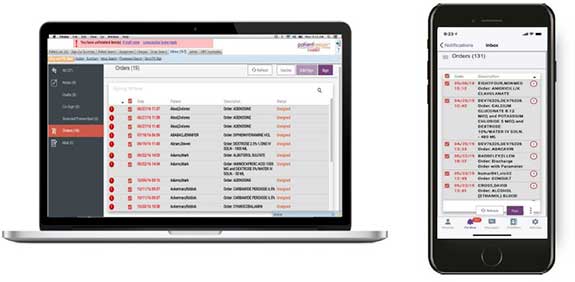
How to sign orders on PatientKeeper desktop
- In PatientKeeper, click on the Inbox tab
- Click “Orders” on the left hand side
- Click the check box(es) to select and review orders
- Click Sign or Decline
How to sign orders on PatientKeeper Mobility
- Open PatientKeeper mobile and tap on Pending > Inbox
- Tap Orders
- Tap check box(es) to select and review orders
- Tap Sign or Decline
Notice: The following deficiencies cannot be signed via PatientKeeper Inbox – HPF Deficiencies, 3M360 Coding Queries, Meditech pDOC notes & Incomplete Orders with missing data.
Support
- For additional assistance, contact the Service Desk at (877) 772-2814.
Install - Apple:
- Download & Install PatientKeeper for Apple iOS
- Login with your HCA 3-4 ID & password
Install - Android:
- Download & Install PatientKeeper for Android
- Login with your HCA 3-4 ID & password
Support:
- Service Desk: (877) 772-2814